
I’ve been marketing my practice online since 1999. Over the years, I’ve put a LOT of time and effort into my website. I created my entire practice website top to bottom. Every photo and every word is my own original creation. And, I’ve learned that many dentists have taken a liking to my work and seen fit to copy it for their own use. This lack of scruples isn’t unique to dentists, of course. But, that’s the world I live in. And, this article will address the issue from a dental perspective.
Over the years, I’ve encountered countless cases of my work being stolen. It has ranged from a single photo to my entire website. That’s right… A dentist in California had a website that was a verbatim copy of my site with his own name substituted in all the right places. It took multiple attempts (and threats) to get him to take it down.
If it’s illegal offline, it’s illegal online.
 Copyright protection is just as applicable for works created online as those created in print or other traditional media. Contrary to popular misinformation, copyright protection is AUTOMATICALLY conferred upon the creation of that work. This applies to written works, photographs, drawings, sound recordings, and more. As soon as you write it… as soon as the shutter clicks… YOU OWN IT. You don’t have to apply for a copyright. You don’t have to mark it with a “©.” The absence of any of these things does NOT make your works public domain. Just because you found an image on Google, it does not make it free for the taking.
Copyright protection is just as applicable for works created online as those created in print or other traditional media. Contrary to popular misinformation, copyright protection is AUTOMATICALLY conferred upon the creation of that work. This applies to written works, photographs, drawings, sound recordings, and more. As soon as you write it… as soon as the shutter clicks… YOU OWN IT. You don’t have to apply for a copyright. You don’t have to mark it with a “©.” The absence of any of these things does NOT make your works public domain. Just because you found an image on Google, it does not make it free for the taking.
Where can I get photos legally?
One obvious way to get photos for your website is by taking them yourself. I’ve done plenty of blog articles about photography. It does take TIME to gather a decent library of USEABLE photos on your own. But, sometimes you need an image that you simply can’t create yourself. For that, I recommend a stock photo service. There are tons of them online. For a fee, you can download and use their images. That’s how I get images like the two you see above. They are legally licensed.
Never EVER hot-link!
Today, this is a very rare form of intellectual property theft (for reasons that will become apparent). But, this story is amusing and worth reading!
Back around 2007, a dentist in Illinois not only stole some of my photos, he was stealing my bandwidth. You may be wondering what that means. In this particular case, he didn’t simply copy the image files and then put them on his site. Instead, he put code on his site that sourced the images from my site. So, while the images were hosted on my site, they appeared on his site. I pay for hosting those images (along with all the other files that make up my website). By “hot-linking” my images, he’s stealing my hosting services. But, by doing that, he unwittingly left himself vulnerable.
Since he was basically “embedding” the url (web address) for my photos on his site, he was opening himself to whatever CHANGES I made to those files. Just as your web pages have specific urls, so does every photo on your website. Since this guy was hot-linking to my image files, if I change those files, the changes automatically appear on HIS site, as well. It was time to teach him a lesson! Bwwooohahaha-haaaaaaaaaaaa!
For the purposes of this explanation, let’s just say the file name of a photo he was hot-linking to his site was “white-filling.jpg.” Of course, I still wanted to use my own original photo in the proper context on my site. So, I just changed the name of that photo to something else, like “tooth-filling.jpg,” while still featuring it on my web page. However, I put another photo in my website file folder with the previous (hot-linked) name, “white-filling.jpg.” But, I did not have it displayed on my site. The file was simply residing in the file folder (with the same url).
Here’s what he ended up with on his site:

I shared this moral coup on Dentaltown, and it became as legendary as it was oddly controversial. Many dentists cheered. However, some mistakenly thought I had “hacked” the other dentists site as retribution. I had to explain that I didn’t hack his site. I’m not nearly that sophisticated, first of all. The ONLY changes I made were on MY site. He was accessing MY files and “broadcasting” them on HIS site.
Within a couple of days, someone ratted me out and alerted the other website owner. He then took down the hot-links. But, before he did, I got my trophy: the screen capture you see above. They are STILL talking about this on Dentaltown today!
This story even got mentioned in a tech article in Dental Economics magazine.
How can I find out if I’ve been copied?
For finding out whether anyone has stolen your original copy (text), there is a free online tool: www.copyscape.com. Simply copy and paste the url (web address) for any web page from your site into the search box on Copyscape. It will find all the web pages with the same copy.
The Copyscape tool can also be used to see if the website developer you hired is actually providing “custom content” for your site. That said, I must say that I STRONGLY believe that YOU should be creating your own website content. Let the website developer create the framework. YOU fill in the blanks. Because in website marketing, CONTENT IS KING.
How do I find out if someone is using my photos?
OK… so we can easily find if someone has stolen copy. But, what about photos? Yep! We can do that, too… courtesy of Google! Google has a reverse image search tool: http://images.google.com/imghp?hl=en.
Click on the little camera icon on the right side of the search box (see red arrow above)., and you’ll get this:
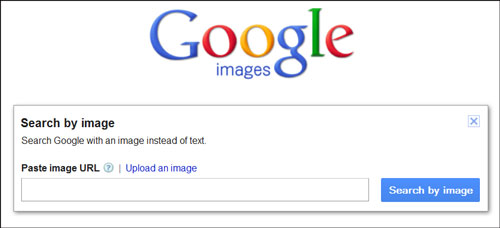
Hover over the little blue question mark next to “Paste image URL” for more instructions. There are a few ways to insert the image you want Google to search for.
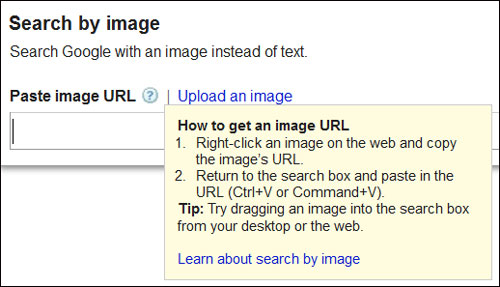
The Google Reverse Image Search tool is very effective. I have been amazed and very disturbed at how many of my images have been used without permission. While it’s “flattering” that so many dentists like my photography, I do not appreciate my hard work being so cavalierly stolen. I’ve sent out MANY emails asking those dentists to remove my photos from their sites. Most feign ignorance and comply with the request.
Another image search tool is www.tineye.com.
Enter at your own risk.
The consequences of malicious theft of intellectual property can have significant legal (and financial) consequences. Some stock photo agencies have been AGGRESSIVELY pursuing photo-poachers. Just do a Google search for “Getty images lawsuits.”
Just don’t use photos you don’t own or are not licensed to use!
How do I protect my work?
You CAN actually file a copyright with the U.S. Copyright Office. From what I’ve learned, that may be a necessary step IF you want to reserve the right to sue the person / entity for infringing on your copyright for actual monetary damages.
While there is nothing you can do to absolutely PREVENT someone from copying your stuff. There are ways to DISCOURAGE it. The first and most obvious thing to do is to post a copyright notice at the bottom of each page of your website:
![]()
I’d like to think that would do the trick. But, it doesn’t seem to have much effect. It’s all the more amusing when I find my work on other dentists’ websites and THEY have a “copyright notice!”
What ELSE can you do? There are online services that will register a time-stamped copy of your work as proof that you created it. I’m using one such service for this blog. It’s called “Digiprove.” You can see this Digiprove notice at the bottom of each of my blog posts:
Their basic service is FREE (and likely all you’d need). But, they do offer upgraded services for a reasonable fee. There are other similar services available online. Your mileage may vary.
How can I protect my photos?
The only way I can suggest to discourage theft of your photos is by watermarking them. I wish I had done this a long time ago. All the cases of my photos being stolen were BEFORE I watermarked them. I have not found a single one of my watermarked photos being used elsewhere.
The bottom line is that watermarking “ruins” the photo for the other dentist. The other dentist can’t claim or imply it’s his / her work if YOUR name is embedded in the photo.
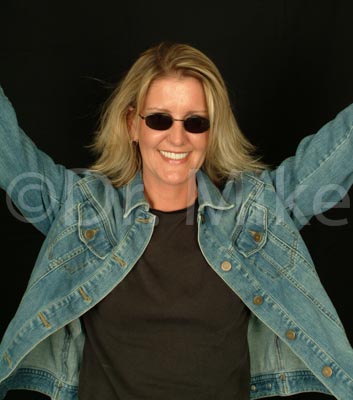
Some photo software makes watermarking easy. I can alter the positioning, orientation, and opacity.
The trick is to place the watermark in a way that it doesn’t ruin the image for your readers / visitors, but it DOES ruin it for anyone who might want to steal it. I use Adobe’s Lightroom software. I learned about Lightroom from the true dental photography expert, Dr. Chip Payet. It allows me to adjust the positioning and opacity. I can make the watermark faint enough to be barely visible (nearly transparent) and I can position it any way I want. Watermarking a photo is the equivalent of licking your sandwich so nobody else will want to steal a bite! 🙂
Photo cataloging software (like Adobe’s Lightroom) also enables you to digitally add your copyright to the “metadata” of each image. It’s just another way of marking your territory.
Edited to add: Here’s a tutorial on watermarking with Lightroom by Dr. Chip Payet.
What do I do if I find someone has stolen my intellectual property?
Bear in mind that I am NOT an attorney. This is a discipline of law so vast, there are attorneys who specialize in it. In most cases, I have found an email or phone call to the offending dentist will do the trick. Most of them don’t have any idea that their web developer is using stolen photos or plagiarized copy.
I should mention at this point that not knowing does not absolve the offending dentist of responsibility! You own the site, you own the liability. So, if you’ve hired a website developer, you should specify that the images or copy provided by the firm are either owned or licensed by the firm. Get this in writing!
If a friendly email or phone call doesn’t work, you can file a DMCA (Digital Millennium Copyright Act) complaint against the offender with their website hosting service or even with Google (to have their site removed). This article is already getting long, so for information on how to do that, just Google, “how to file a DMCA complaint.”
If you have a friend or relative who is an attorney, you might also employ their services in the form of a letter. But, I bet the other suggestions will work before having to “lawyer up.”
OK… that’s all I’ve got for now.
If you have any questions or comments, chime in below!
 Copyright protected by Digiprove © 2013 The Dental Warrior®
Copyright protected by Digiprove © 2013 The Dental Warrior® 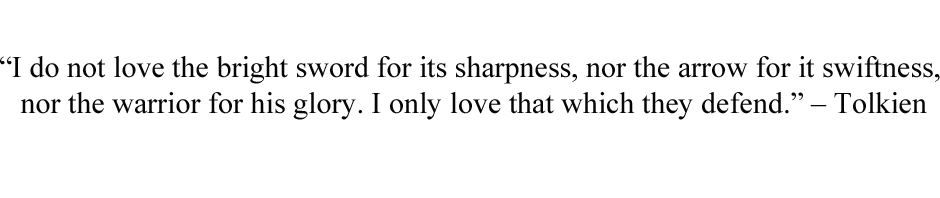
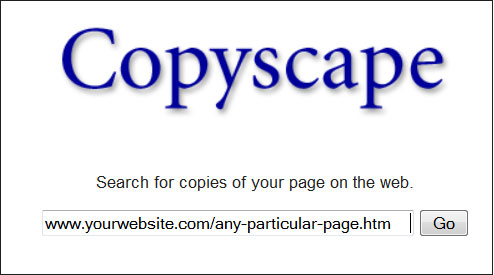

Smart ideas…and thanks for letting me use a couple of your photos!
Check out my blog, “The Dental Defender”: bit.ly/18VfnNt
Ummm… What, Jay???
Great post Mike,
Excellent guidance on finding one’s stolen material in particular.
As well as copyscape, sometimes copying a few lines of your text and firing it into Google can give back interesting results!
I too have fallen victim to these web ‘scrapers’ many times now.
Lots of my graphics and images have been taken (and often my logo is removed) and placed on various dental sites.
I don’t mind if they link back to me as the source, as this benefits me. But more often that not, they don’t.
When contacted, most owners protest ignorance. I am sure that some of them are unaware of the source of their web graphics, leaving it up to their ‘web guy’.
But at the end of the day, if you own a site, you are responsible for it. And if your ‘web guy’ is stealing images, and likely charging you handsomely for doing so – You may wish to get a new one!
Cheers,
Barry
Thanks for your comments, Barry. Yep… they all blame the webmaster / developer and claim ignorance.
I advise dentists, when contracting with a website developer, that they get it in WRITING that any provided images and copy are either owned or licensed by them. Otherwise, the dentist could be toast in a dispute or lawsuit. Claiming ignorance won’t work.
This is absolutely great! I can’t express the importance of protecting your work and ideas from being stolen. Again, great tips on keeping yourself covered on the web!
Couldn’t agree more with you! When you’re a professional, it’s very responsible–definitely advised–to cover yourself and your business! When it comes to plagiarism, there aren’t many excuses–if any at all.
Thanks for the advice!
Great stuff, Mike. I signed up for Digiprove–easy plugin on WordPress. I use http://www.shutterstock.com as a great source of photos, but obviously shooting your own for clinical dentistry is the best.
There are a great many content thieves out there, and unfortunately Google image search makes it seem like all those photos are available for free just because they can be downloaded. (One of my affiliate advertising companies even used one of Mike’s photos without his permission or my knowledge. We fixed it, but it’s still embarrassing as a content creator.)
It’s even worse overseas. My wife’s food blog is routinely copied word-for-word by a guy in Indonesia, and nothing will stop him.
By the way, you can generally use logos of most companies, as long as you are not deliberately trying to steal their customers. Good vector versions are available for most companies at http://www.brandsoftheworld.com.
Hi Fred! Thanks for chiming in. Yeah… I’ve had a lot of stuff plagiarized overseas, too. We have less (none?) recourse out of the U.S.
Thanks for the links!
It’s definitely best to use images that you took yourself, or hire a professional photographer to take photos of your practice. These photos as opposed to stock images speak more strongly to the consumer because you don’t appear generic.
I agree, Richard. Stock photos are usually pretty obviously stock. I believe they reduce credibility and they don’t resonate as genuine with visitors.
One great resource of inexpensive services is fiverr.com. Everything on there is $5. This means you can get your website graphics, content and videos done for cheap so there is no need to steal content.
I hadn’t heard of that one, Larry. Thanks for the info!
Now if we can just find all those stolen images that people have used on their PowerPoint presentations!
HA!