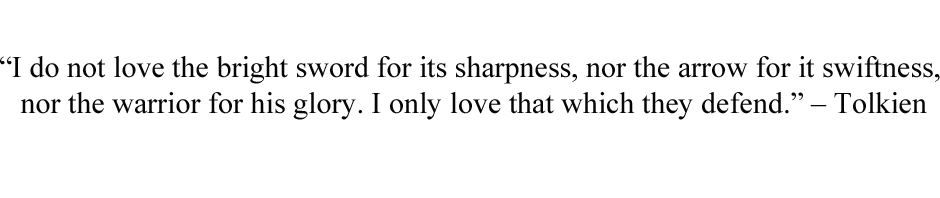If you’ve been doing intraoral photography for cosmetic cases, you’re likely familiar with the black contraster. If you’ve only read articles about cosmetic dentistry, you’ve likely seen the photos of a restored arch with a black background to show off the details of the restorations. It’s a very effective way to draw attention to the restorations by getting rid of the distracting background (tongue, cheeks, opposing arch, etc).
How do they do that?
The traditional approach is to use an instrument designed for that very purpose. It’s basically a paddle-shaped device that is anodized in black. When shooting photos of a restored arch, you simply place it behind the teeth and then take the picture.

Black photo contraster – “one size fits all.”
Ow!
If you’ve done this, you’ve probably run into cases where it doesn’t quite fit, or you just can’t get a good angle, or there are gaps. Using a black contraster can sometimes be cumbersome and awkward. Sometimes it’s very uncomfortable for the patient, and you just can’t get the “shot” you want.

In patients with small mouths, it’s hard to get the contraster in and behind the teeth.
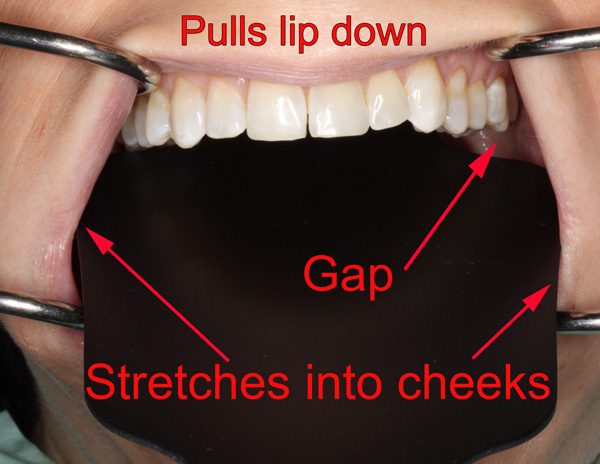
And, if you get it in, it stretches and cuts into the commissures. It also stretches the tissues such that the lip gets pulled down over the teeth, obscuring areas that you want to photograph.
So, I’ve developed a way to do it “virtually.” And, I dare suggest it looks even better. My technique uses Photoshop to create the black background virtually. It’s quite easy. I would expect it can be accomplished similarly in other photo editing programs.
We start with a retracted photo of the upper arch, without the contraster.

And, here’s how we create a black contraster virtually….
Virtual Black Contraster Technique Video:
Here’s the before and after:


Cool, eh?? 🙂
 Copyright protected by Digiprove © 2019 The Dental Warrior®
Copyright protected by Digiprove © 2019 The Dental Warrior®