
You’ve probably seen these funny looking squares around. They can be scanned with a cell phone to take the user to a website, Youtube video, review site, brochure, or other media. I’m still not convinced QR codes have caught on in the U.S. But, I have a QR code on my practice business card. I figure it can’t hurt. It doesn’t take up much space. If I was running print ads, I’d use a QR code there, too.
Recently, I’ve seen QR codes that were fancied up with logos. I checked it out online, and some QR code generators can do it for you…. for a price. But, I just found out if you’ve got Photoshop, and you can follow instructions, you can do it yourself. And, it works!
Recently, I met up with Dr. Howard Farran after he gave a lecture in Fort Lauderdale. We went to the “happy hour” at the bar and several of his attendees joined us. Howard introduced me to several dentists as, “Mike – The Dental Warrior.” Some asked me about my blog, and I just verbally gave them the web address. But, it dawned on me that some may not remember it later. I should have a Dental Warrior business card to hand out! DUH!

Howard Farran and me last Saturday in Fort Lauderdale.
 So, I went to work on a Dental Warrior business card using iPrint.com. I thought it would be cool to add a bull’s-eye logo to the QR code. So, I used my Google-fu and found a Youtube video demonstrating how to add images or logos to a QR code.
So, I went to work on a Dental Warrior business card using iPrint.com. I thought it would be cool to add a bull’s-eye logo to the QR code. So, I used my Google-fu and found a Youtube video demonstrating how to add images or logos to a QR code.
Here’s the front and back of the card I created for the Dental Warrior blog. Now I’ll have something to hand out to dentists who ask! And, since The Dental Warrior is “mobile-friendly,” you can visit on your smart phone. You can scan the code right from the computer screen if you want to try it!

I also jazzed up the QR code for my practice mobile website. I’ll update my practice business cards when I run out of the current batch.

If you’re so inclined to do it yourself, here’s a video tutorial. He talks and moves quickly, so you’ll probably have to hit pause and replay certain sections. Good luck!
Incidentally, you can’t just slap your logo on top of the QR code. There’s a bit more to it. So, pay attention to the video instructions. If you’re not a Photoshop ninja, find a friend who is. And, let me know if you find this useful or successful!
 Copyright protected by Digiprove © 2013 The Dental Warrior®
Copyright protected by Digiprove © 2013 The Dental Warrior® 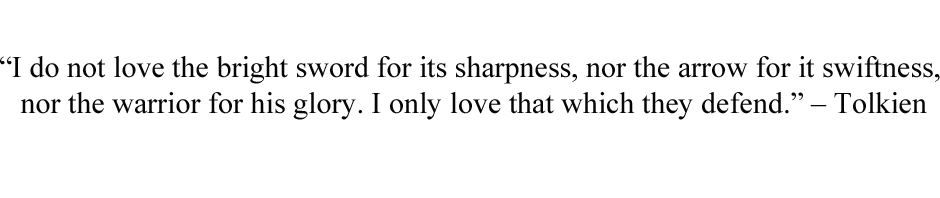
Hi Mike,
My feeling about QR codes is that they are a waste of time. I came across them about two years ago at a local business networking event. In practice you need a smartphone, a qr reading app and time. I find I can type a URL into a browser quicker than this process takes.
I reckon the idea will die. I even blogged the same thoughts 18 months ago?
Hi Jon,
Thanks for joining the conversation!
I would argue that a person could scan a code and save it for later rather than typing (slow on a phone) a url.
That said, I can’t recall that I’ve ever personally actually used a QR code. But, I don’t use my phone much for surfing the net. I much prefer my laptop.
It hasn’t really caught on here (yet?). But, it doesn’t seem to be dying, either. It’s just there…. a steady but unimposing and unimpressive presence.
Here’s how I see it: It can’t hurt. It costs nothing. In terms of ad real estate, it’s not displacing anything else more important. It’s easy to put on the back of my business card. Adding a logo in the center is just a bit of “pizazz.” I just thought it was cool to be able to add a logo, especially for free! 😀
I’m currently experimenting with another use for QR codes. After I’ve seen some results (or lack of), I’ll publish it here, of course. 🙂
Thanks for your comments!
This was awesome! And not too difficult to do! Thanks for the idea Mike!